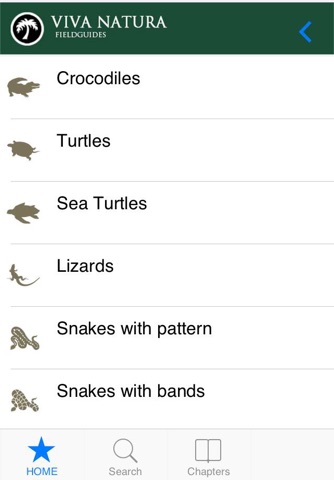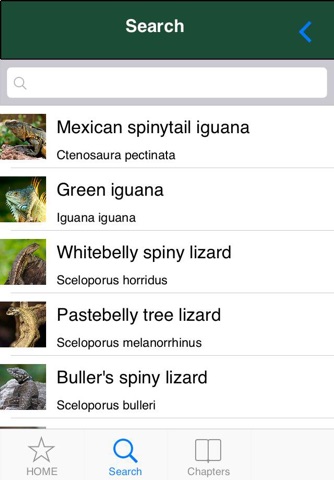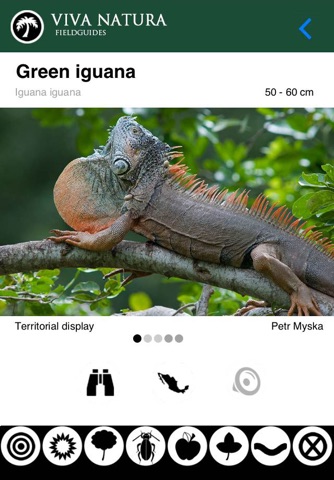Viva Natura Field Guide app for iPhone and iPad
Developer: SITI Systems
First release : 28 Mar 2014
App size: 281.18 Mb
price: 2.69 USD
Amphibians, Reptiles, Birds and Mammals
240 West Mexican animal species
450 color photographs
maps, audio, natural history
Viva Natura field guide to the Amphibians, Reptiles, Birds and Mammals of Western Mexico includes 240 species of local fauna and over 450 color photographs. There are 1-5 photographs per species, natural history in form of icons, a distribution map for each species and in selected cases an audio file.
HOW TO USE THE APP
This is how the app works in a nutshell:
1. Picture yourself standing in front of a tree with a large lizard basking on it. You pull out your phone and go ...
2. Since you guess that the animal in front of you is a reptile, you click on “REPTILES”.
3. Next, you will see a list of reptile groups, each represented by a characteristic shape. The animal you are looking at looks like a lizard. You select “Lizards”.
4. A list of lizards with thumbnails pops up. Browse the list and select the animal that looks similar to the one you are looking at.
5. The species plate shows common and scientific names, size of the animal and its natural history in form of icons at the bottom of the plate. Icon legend can be called out by tapping on any of the icons.
6. Browse the species’ photos by swiping your finger. There are up to 5 photos per species. All photos come with a photographer’s credit, captions may also be included. Use the magnifying glass icon to view a full screen version of a photo. Use < button to go back.
7. The last photo in the slideshow is always a species distribution map. This can also be shown anytime by clicking on the map icon. Maps are provided in partnership with iNaturalist.org
8. Some species’ plates include sound. The recording can be played by pressing the speaker icon. Where audio is not available, the icon shows as inactive (gray).
9. Tap the binoculars icon to report your sighting. This data will enrich scientific database of species distribution. You can also share the sighting by email or post on Facebook. The data of the sighting you report will be processed by Viva Natura server and reported to iNaturalist database, where it will be included in the species distribution data set.
10. Information on the Geography, Climate and Ecosystems of the area can be shown in text by tapping the Chapters icon on the bottom of the screen.